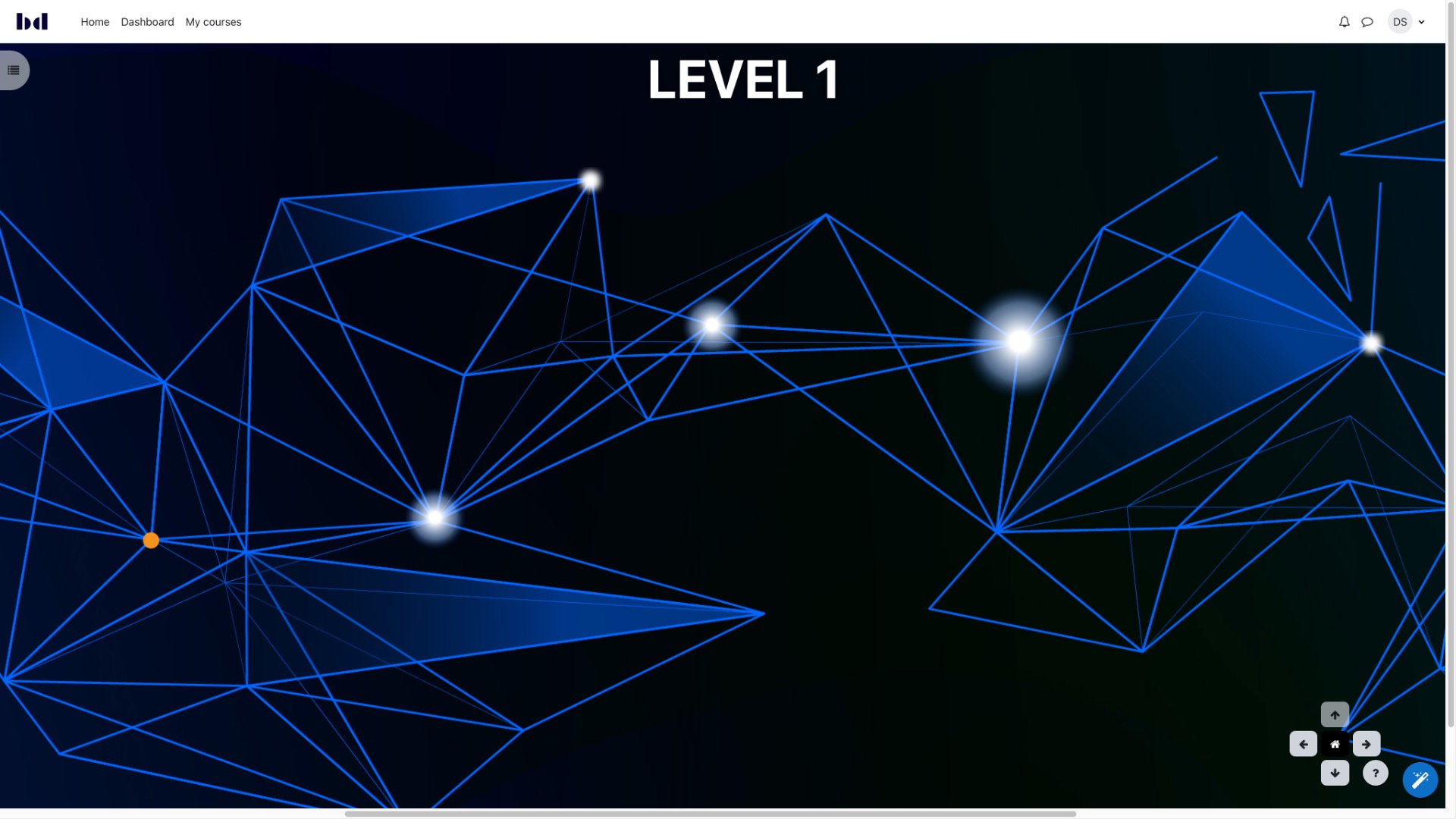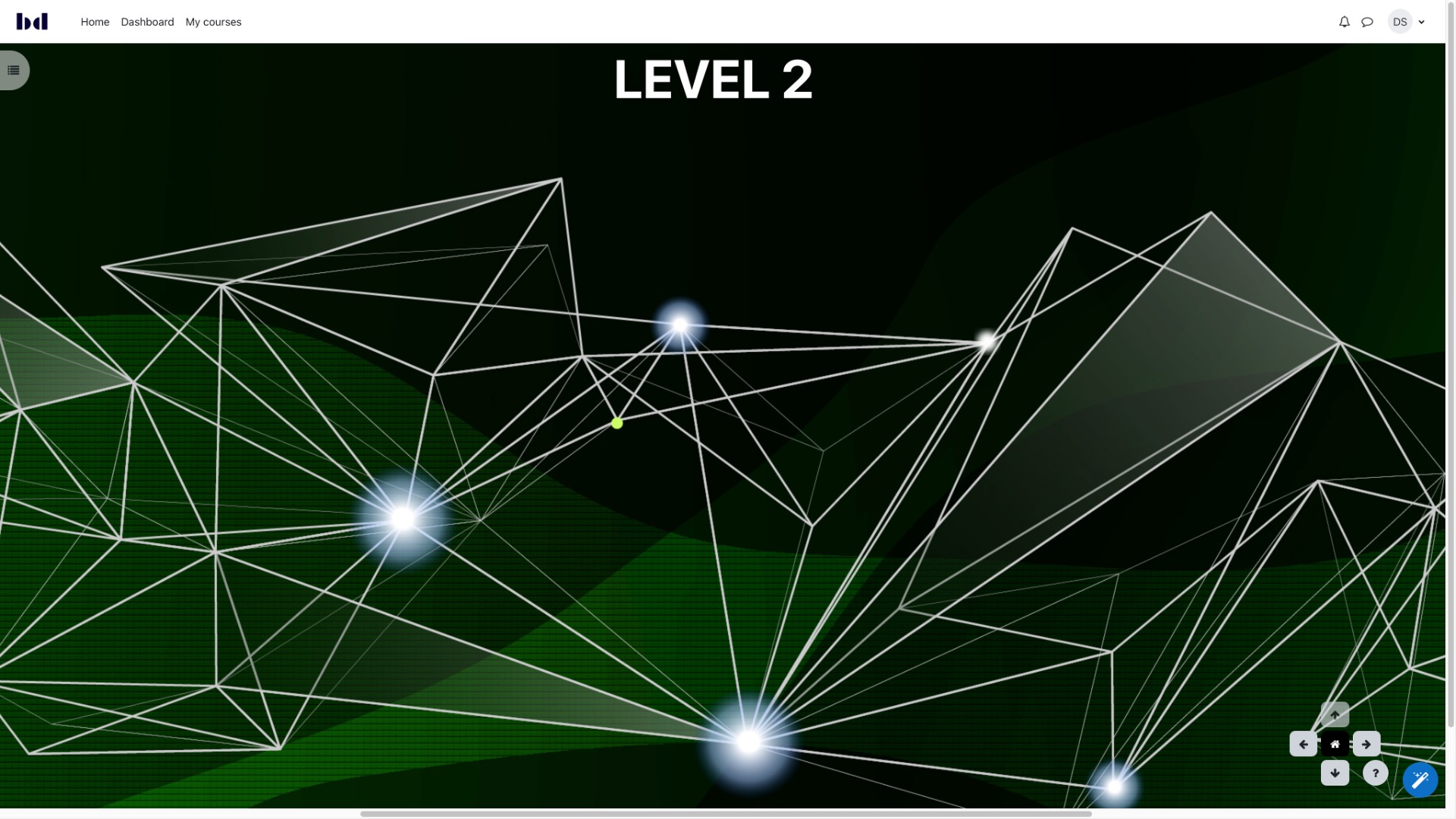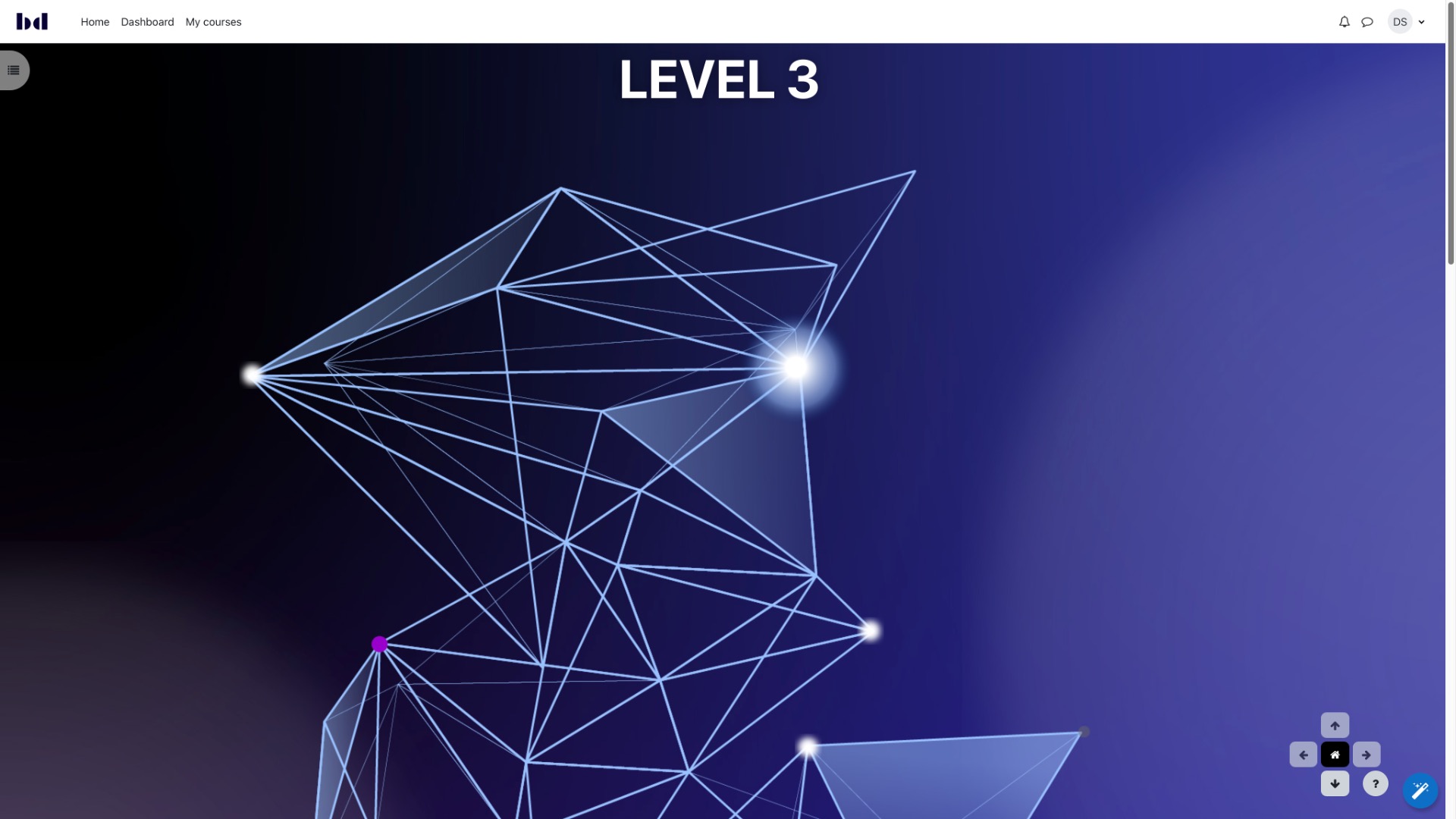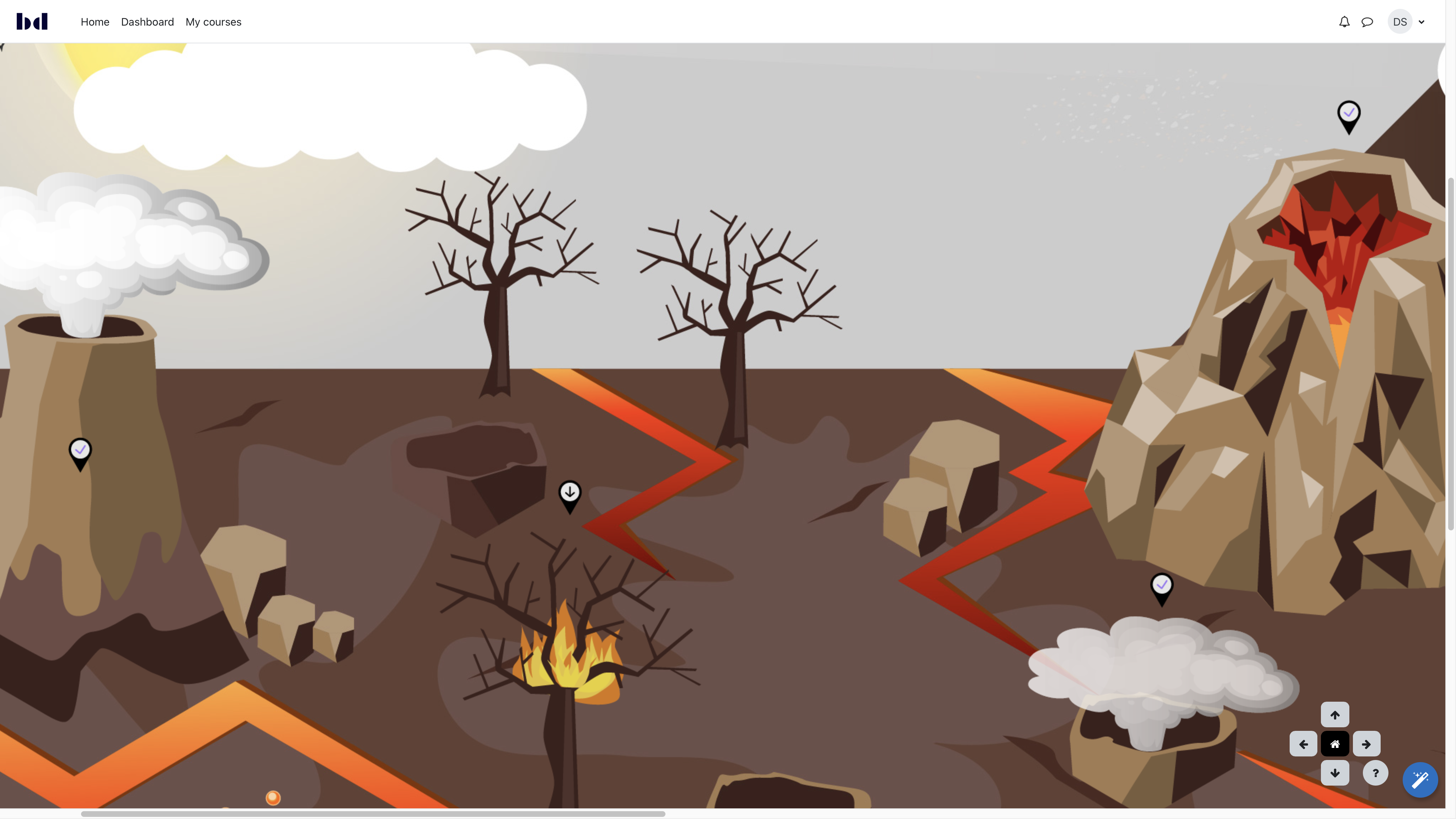About
Learning should be fun! Turn Moodle courses into learning worlds quickly and easily. With Level Maps, your Moodle courses become fun and interactive adventures. Level Maps is a course format that goes beyond the usual format. The learning content becomes the main characters on a creative playground. Or you hide them as “Easter Eggs” and your participants may search for them. The design of the learning world and the learning content is dynamic and changes with the individual learning progress.
Stage your learning content with our innovative and award-winning course format as playful learning worlds or interactive infographics. With Level Maps, the entire course becomes a big canvas where your creativity has no boundaries. Place your course activities on the visual canvas as the main character, or hide them from the learners as easter eggs that learners have to find. The design of the learning world and the learning content is dynamic and changes with the individual learning progress. Of course, Level Maps is fully responsive and adapts to the available screen size automatically.
The setup of Level Maps is simple. First, Teachers create their course as usual. Each section in the course later corresponds to a level. On each level, activities are displayed using images that are positioned via drag & drop. Ready-to-use design packages are available, with the required images as well as a fully configured demo course (Moodle backup file). With Level Maps, you can create truly stunning courses with a huge “wow effect”, without any coding required. Of course, you can also create your own individual learning world with your own visual material.
Simple to use!
Of course, Level Maps works on the desktop as well as mobile and thus also allows learning in small units in between. The setup of Level Maps is very simple. Teachers first create their Moodle course as usual. Each section in the course corresponds to a learning world. For each learning world, the visuals are then added by drag & drop. You will find ready-to-use design packages with the required images as well as a ready-to-use demo course (as a Moodle backup). This way you can create your course in a short time with a huge “wow effect”. Of course you can also create your own individual learning world by using your own visual material…
Use Cases
- Highly visual courses
- Game-based learning
- Implement gamification strategies
Product video
Key features
Visualize activities as interactive elements
By bringing a creative and visual dimension to course activities, it offers a unique learning experience that is as effective as it is engaging….
Displaying sections as an interactive canvas
Create a custom learning world by merging visual storytelling with interactive learning environments….
Playful course entry
Create a dynamic and interactive entry point for courses, leveraging a carousel of custom level thumbnails….
Feature overview
Basic | Pro | |
|---|---|---|
| Playful course entry Create a dynamic and interactive entry point for courses, leveraging a carousel of custom level thumbnails. | ||
| Carousel of section thumbnails A carousel showcases each section of the course as a distinct level, represented by custom thumbnails. | ✔ | ✔ |
| Set custom background image Set the stage with a custom background image that frames the carousel. | ✔ | ✔ |
| Locked status indication For courses or sections that are not immediately available to the learner, a clear lock symbol is displayed. | ✔ | ✔ |
| Displaying sections as an interactive canvas Create a custom learning world by merging visual storytelling with interactive learning environments. | ||
| Custom background images for sections Set the stage for each course section with a unique background image, transforming it into an interactive canvas. | ✔ | ✔ |
| Optimized learning experience with adjustable settings Tailor the exploration experience with customizable settings. | ✔ | ✔ |
| Visual indication of section state Enhance navigation with visual cues that indicate the status of each section – unavailable, available, or completed. | ✔ | ✔ |
| Free navigation on the canvas Ensure a seamless and accessible learning experience across devices. | ✔ | ✔ |
| Visualize activities as interactive elements By bringing a creative and visual dimension to course activities, it offers a unique learning experience that is as effective as it is engaging. | ||
| Bring activities to life with images or gifs Activities within a course can now be represented through engaging images or GIF animations. | ✔ | ✔ |
| Flexible placement on the canvas Each visual element representing an activity can be placed anywhere on the course's interactive canvas. | ✔ | ✔ |
| Guided or explorative learning paths Educators have the freedom to design courses that either guide learners along a predefined path or allow for explorative learning. | ✔ | ✔ |
| Visual indicators of learning progress Progress through activities is visually indicated by changing the images or animations based on the activity's status – available, next, unavailable, completed, or active. | ✔ | ✔ |
| Support for all activity types All activity types can be visually represented and made part of the learning adventure | ✔ | ✔ |
| Enhanced engagement through gamification Implementing gamification concepts by incorporating visual elements and hidden "Easter eggs". | ✔ | ✔ |
| Optimized user view An optimized user view caters to a streamlined learning journey, reducing cognitive overload and promoting better engagement with the content. | ||
| Customizable course index visibility This functionality allows you to control the visibility of the course index, offering flexibility to adapt the course layout based on your specific needs and preferences. | ✔ | ✔ |
| Activities in popups Enhance the user experience by enabling activities to open in modal popups instead of redirecting to new pages. | ✔ | ✔ |
| Set global standards This feature empowers administrators to efficiently manage and customize their eLearning platforms. | ||
| Default course format settings Administrators can establish default settings for course formats, ensuring uniformity across the platform. | ✔ | ✔ |
| Fallback images Customize your eLearning environment by uploading individual fallback images that will be displayed by default in course sections and activities. | ✔ | ✔ |
| Maximum file sizes Define the maximum file size for uploads, applying this standard across courses and activities. | ✔ | ✔ |
Related posts
Product Gallery
Get Design Packages for Level Maps
-
 Design Package: Floating gridFREE
Design Package: Floating gridFREE -
 Design Package: Cyberpunk29,00 €
Design Package: Cyberpunk29,00 € -
 Design Package: Sketchnotes99,00 €
Design Package: Sketchnotes99,00 € -
 Design Package: Floating icons – coloured29,00 €
Design Package: Floating icons – coloured29,00 € -
 Design Package: Halloween49,00 €
Design Package: Halloween49,00 € -
 Design Package: StandardFREE
Design Package: StandardFREE -
 Design Package: PolygonFREE
Design Package: PolygonFREE -
 Design Package: Isometric299,00 €
Design Package: Isometric299,00 €