Restriction by section completion
FREE
Moodle availability plugin which lets users restrict resources, activities and sections based on sections being completed.
Description
This plugin was built to enable teachers to easily restrict activities or sections to students that have completed another, usually the previous section.
This is currently already possible by adding several restrictions; this plugin simplifies that for the teacher – and has also the nice and intended side effect that it looks better for the student.
Installation
Install the plugin like any other plugin to folder /availability/condition/sectioncompleted
See http://docs.moodle.org/en/Installing_plugins for details on installing Moodle plugins
Usage & Settings
After installing the plugin, it is ready to use without the need for any configuration.
Teachers (and other users with editing rights) can add the “Section Completed” availability condition to activities / resources / sections in their courses. While adding the condition, they have to define the role which students have to have in course context to access the activity / resource / section.
If you want to learn more about using availability plugins in Moodle, please see https://docs.moodle.org/en/Restrict_access.
Only logged in customers who have purchased this product may leave a review.

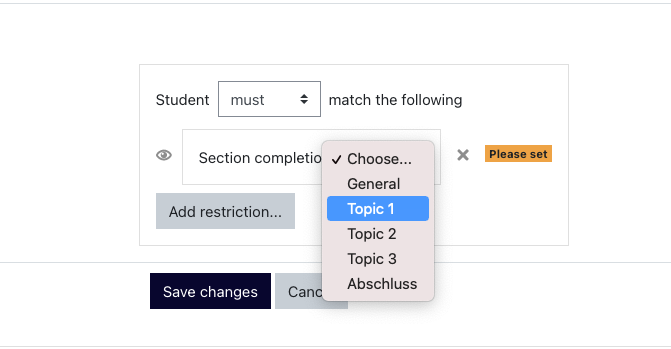
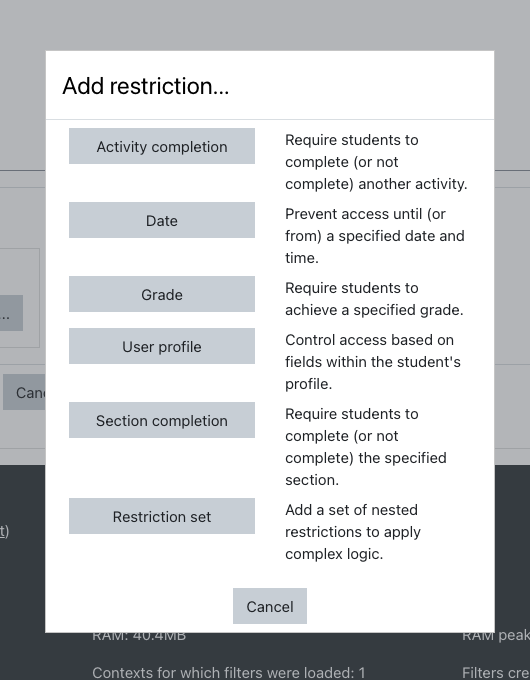



Reviews
There are no reviews yet.